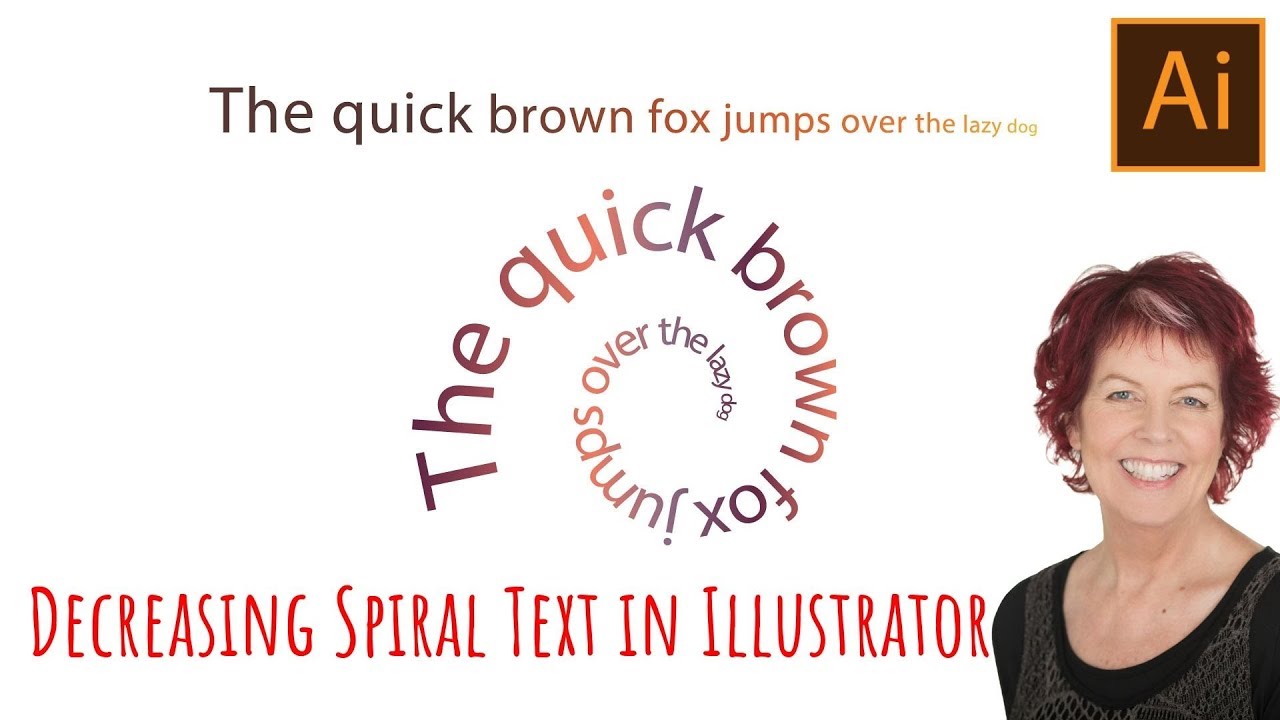 Illustrator - Decreasing Spiral Text
Illustrator - Decreasing Spiral Text Learn to make text decrease in size around a spiral shape, along a path or just decrease the text with each letter smaller than the last. Well Illustrator doesn't have a way for you to do this by default but I'll show you where to find a script that will do the work for you. This makes the process pretty simple indeed. I'll show you how to download, install, and use this script.
Find and download the script for decreasing text size along a path here:
SKILLSHARE AND UDEMY COUPONS
Skillshare.com (all classes) ►
Udemy.com ► use the coupon YOUTUBE for the best deals on all my classes
VIEW MORE VIDEOS JUST LIKE THIS ON MY YOUTUBE CHANNEL
Subscribe ►
TIP ME TO SAY THANK YOU? ► paypal.me/projectwoman
VISIT PROJECTWOMAN.COM FOR MORE ON PHOTOSHOP, ILLUSTRATOR & LIGHTROOM
Website ►
Blog ►
SUBSCRIBE TO MY EMAIL MAILING LIST
LET'S CONNECT!
Google+ ►
Facebook ►
Twitter ►
LinkedIn ►
LEARN BY PURCHASING ONE OF MY COURSES
Udemy ►
Udemy ►
Udemy ►
Udemy ►
Udemy ►
Udemy ►
Udemy ►
Curious ►
Curious ►
Skillshare ►
Learn Lightroom with Helen Bradley ►
IF YOU LIKED THIS VIDEO YOU MAY LIKE THESE SIMILAR VIDEOS:
Make A Pen & Ink Style Drawing In Illustrator ►
Illustrator – Draw a misty mountain background ►
Illustrator - Draw two styles of umbrellas ►
Illustrator – Draw a shiny reflective sphere ►
Illustrator - Paint Vector Shapes with the Blob Brush ►
Illustrator- Draw bokeh backgrounds ►
Illustrator - Draw Flowers Easily ►
Photoshop - Adding Images to your Layout Template ►
Photoshop - Make Transparent Textures ►
Photoshop - Postage Style Copyright Stamp ►
Photoshop & Illustrator - Make Vector Textures ►
Illustrator - Scroll blend modes ►
#helenbradley #illustratortutorial #projectwoman


0 Comments