 I was testing some Elementor Pro features for a new video, and I got an idea.
I was testing some Elementor Pro features for a new video, and I got an idea. What if I'll show you how to create a hero section like this, and a slider, for any WordPress website, with the free version of Elementor?
Then save it as a section template and re-use it any time you want.
Follow this Elementor tutorial until the end, to learn how to use the subtle zooming effect for your background slider and get this immersive visual experience.
Do you have something specific you want to learn about Elementor?
Let's chat about that in the comments section below.
How to make a website with Neve & Elementor:
Other great resources and tools for WordPress:
🖥 Professional WordPress hosting from Siteground, with discount* -
⚙ Elementor:
📸 Stock Photos:
🔆 Free Icons:
💡 Domain Wheel -
⌛ Image optimization service by Optimole -
🔧 Orbit FOX -
Keep in touch:
Our website →
Our blog →
Our Facebook page →
*Affiliate Disclosure: Some of the links above are affiliate links meaning we may earn a commission if you click through and make a purchase. However, this does not generate an additional cost for you.
#Elementor #WordPress #HeroSection
0 Comments